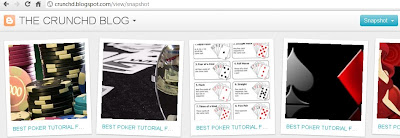The all new Blogger Dynamic Views by Google.. Interesting and fun !
But, How to use these dynamic views for our own blog?
It's simple and easy:
Blogger revealed five dynamic views for its public blogs which provide infinite scrolling,improved layouts,speed and interactivity features to any blog.These views are only accessible if allowed for by the blog author.
To view these you will require modern browser such as Internet Explorer 8+, Firefox 3.5+, Chrome or Safari because many elements of these views will not work
on you older browser.So please upgrade your browser if you have the older version of it.
NOW, I will show you how i used these dynamic views to get the new feel and look for my blog.
NOTE: Remember to replace " Enter-your-blog-name-here " with the "name of your blog".
1.Flipcard: available at http://Enter-your-blog-name-here/view/flipcard
2.Mosaic: available at http://Enter-your-blog-name-here/view/mosaic
3.Sidebar: available at http://Enter-your-blog-name-here/view/sidebar
4.Snapshot: available at http://Enter-your-blog-name-here/view/snapshot
5.Timeslide: available at http://Enter-your-blog-name-here/view/timeslide
These views are for the new modern feel of any blog.Each of them are nice to use depending upon the theme of your blog.
See it's so simple and easy.
Also, the Google launched an official product........[ to install it please follow the this link ]
for BLOGGER DYNAMIC VIEWS (by GOOGLE) which can be very easily installed in Google Chrome.